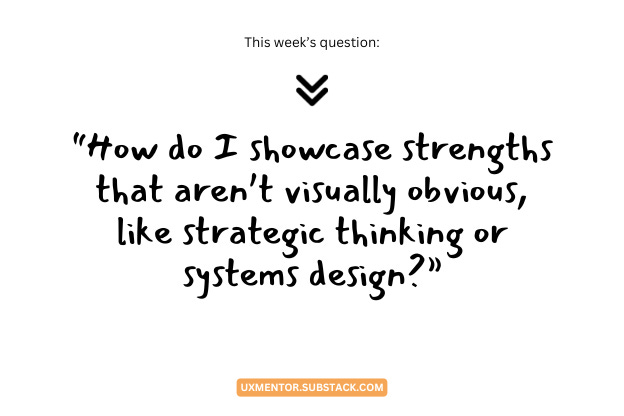👋 Happy Saturday, my dear UX friends, Marina here!
Today, I want to share a question that really resonated with me, as it touches on a challenge many of us face as we advance in our UX careers:
"…I'm a senior product designer at [large tech company], and I've been struggling with something that's holding back my career growth. While I can easily show my [UI] design skills through my portfolio, I'm finding it really hard to demonstrate my strategic thinking and systems design capabilities.
In meetings, I often have valuable insights about how different parts of our product ecosystem connect, and I frequently think about long-term implications of design decisions. But these skills feel invisible compared to my visual work, and I worry this is affecting my promotion opportunities.
How do I showcase strengths that aren't visually obvious, like strategic thinking or systems design?"
This hits home, doesn't it? It's one those classic UX career paradoxes – as we grow, our most valuable skills often become the hardest to showcase.
Let me share a framework I call the "Strategic UX Visibility System" that has helped many of my mentees tackle this exact challenge.
🔥 Strategic UX Visibility System
(or “Making the Invisible Visible”)
PART 1
Document Your Strategic Process
The first step is to make your thinking visible by creating what I call "Strategy Artifacts."
These aren't your typical deliverables.
They're documents that capture your strategic thinking process.
Here's how to create them ↴
1. Start a "Strategic Decisions Log"
Document every major design decision you make
Include the context, alternatives considered, and your rationale
Link each decision to broader business goals and user needs
Update it weekly, not after the fact
Example entry in the "Strategic Decisions Log" ↴
Decision: Postponed implementing quick-filters feature
Context: User research showed users prefer thorough search over quick filters
Business Impact: Reduced development costs by 30% long-term
Implications: Creates opportunity for AI-powered search in Q4
2. Create "Systems Impact Maps"
Visualize how your design decisions affect different parts of the product
Show connections between immediate changes and future possibilities
Include potential risks and mitigation strategies
Here’s an example of a simplified "Systems Impact Map" for, say, User profile redesign ↴
Let’s break this System Impact Map down:
Immediate UX Changes:
Simplified data input process
Clearer progress tracking for users
Improved information hierarchy